BEGIN, RESUME, or revew a course
If you are already enrolled in a Training Membership and you want to start a new course or resume or review a course you are already enrolled in, follow these steps:
- Log in to the learning system.
- At your dashboard, select My Membership and Courses.
- Find your Training Membership in the list (example: GVF-CR-TM8). Choose the latest version. Click on it.
- Find the course you are interested in.
- If you are not already enrolled in the course, you will see a button labeled Enroll next to it. Click that button.
- If you are already enrolled in the course, you will see a button labeled Resume next to it. Click that button.
- If you already completed the course, you will see a button labeled Complete next to it. Click it to review the course materials. You will not be able to change your score, though. If you wish to have your completion reset and your score erased, contact us.
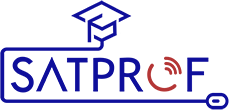 Online Training
Online Training
