Payment Options
In general, SatProf accepts credit cards (Visa, MasterCard, Discover, and American Express), wire transfer, ACH, and Western Union. The details for payment of tuition depend on how you will be enrolled.
1. New student enrolling themselves and paying with credit card:
a. Click the Join Now button on this page. You will be automatically taken to the shopping cart and your Training Membership will be selected.
b. Click Proceed to Checkout
c. Click Sign Up and complete the student profile form. This will create a new student account.
d. Complete the checkout/payment process. You can use MasterCard, Visa, Discover, or American Express. Your courses will be available immediately.
2. Existing student purchasing a new Training Membership with credit card:
a. Click the Join Now button on this page. This will place you in the shopping cart with the Training Membership selected.
b. Click Proceed to Checkout. If you are not already logged in to the learning system, log in with your own username/password.
c. Complete the checkout/payment process. This will add the TM to your existing student profile account.
3. Purchasing a Training Membership for somebody else using a credit card:
a. You do not need to have a SatProf Learning System account to proceed. If you do, and you are already logged in to the learning system, log out.
b. Click the Join Now button on this page. This will place you in the shopping cart with the Training Membership selected.
c. Click Proceed to Checkout. Enter the student's details into the profile form. Be sure that the student is compliant with the SatProf Export Controls policy.
d. By default, the system will populate the payment details with the student's details. You may overwrite them with the payer's details.
e. This creates the student profile account, sends login details to the student, and sends payment details to the payer.
4. Purchasing multiple Training Memberships using a credit card:
a. You do not need to have a SatProf Learning System account to proceed. If you do, and you are already logged in to the learning system, log out.
b. Click the Join Now button on this page. This will place you in the shopping cart with the Training Membership selected.
c. Edit the quantity in the shopping cart and click the blue Update Quantity button.
d. Click proceed to Checkout. Select "Continue as Guest" and complete the payment process
e. The system will provide Enrollment Keys (EKs) for each seat with instructions. Students can use the EKs whether they already have a SatProf Learning System account or not. Distribute one EK to each student and refer the students to the satprof.com website, page "I want to...", "Use an Enrollment Key." Be sure that all students are compliant with the SatProf Export Controls policy.
5. Ordering seats with a Purchase Order and paying with a credit card, wire transfer or ACH:
a. You request a formal quotation,
b. SatProf will send you a quotation.
c. You send any details necessary for SatProf to invoice your organization, and advise us that you wish to pay with credit card, wire transfer, or ACH.
d. You advise if you with to use Enrollment Keys or if you will be sending use the names and emails of the students and wish us to enroll them for you. Each Training Membership period begins when the student uses the Enrollment Key. If you send us student names, their Training Membership period will begin on the day they are enrolled. You may use a combination of both methods. Be sure that all students are compliant with the SatProf Export Controls policy.
d. SatProf will send you an invoice, and:
- If payment will be by credit card, the invoice will include a special link to a secure site that will accept your payment.
- If payment will be by credit card, the invoice will include a special link to a secure site that will accept your payment.
- If payment will be by wire transfer or ACH, SatProf will provide bank details.
e. Be sure to advise us when payment has been made so we can confirm we received it. When payment is received, SatProf will send you an Enrollment Key for each seat ordered, or will enroll the students, if you have provided that list.
6. Paying with Western Union:
Contact us for instructions.
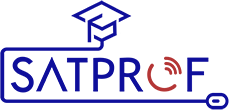 Online Training
Online Training
