ENRoll in a certification exam
Online certification exams are included in the Training Membership fee, but you must contact Support to request to be enrolled.
To enroll in a Certification Exam:
- Choose the certification you wish to obtain. Available certifications are shown on the Courses and Certifications at a Glance page.
- Check that you have completed all required prerequisite courses. Refer to the table in the Courses and Certifications at a Glance page.
- If you wish to obtain the Basic or Advanced Satcom Professional certification (SPA or SBB), confirm that you have also completed a Basic Hand On Skills Test (HOST-B). If you haven't, visit the Find a Certification Holder page and search for Examiners to get started.
- Confirm that your Training Membership is active. It is expired, follow the directions on the Renew My Membership page.
- Contact Support and ask to be enrolled in the specific certification exam you wish to take.
- Allow 2-3 business days for our administrator to get you enrolled. You will get a confirmation email when it is available.
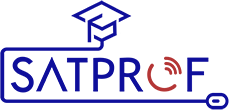 Online Training
Online Training
