Renew My Membership
You can renew (extend) your Training Membership online using a credit card. We offer extension periods of three months up to one year.
- Log in.
- Click My Membership and Courses
- Click on your Training Membership course.(a) If you have the TM7, TM6, or an earlier version,- Purchase the TM8 version of the Training Membership (1 year) then- Email support and ask us to reset your expiration dates.(b) If you already have the TM8 version, continue to step 4. You can use the online extension feature.
- Open the TM8 curriculum. In the dropdown menu at the top right, choose the time period you want to extend for.The 365 days extension is the best value. (Prices and periods are subject to change.)Important tips:– The extension time begins on the day you purchase the extension, not when your previous membership expires!– Our response time for resets is up to 2 business days. Be sure to leave plenty of time to complete your course or exam in case you need to email support with a reset request.
- Click the red price/cart button to add the extension to your cart.
- Click Add to Cart. You are now viewing your shopping cart.IMPORTANT: Do not click “Continue Shopping”. All your courses will be automatically available later in your Training Membership.
- If you have a coupon, such as for the Andrew Werth Scholarship, or provided by your organization, enter it in the Coupon Code box.
- Click Proceed to Checkout. Confirm shipping information (this is just for account records). Proceed.
- Review the Refund Policy and enter your credit card information (unless your coupon is valid for 100%). Complete your payment.
- Click the “hamburger” menu to go back to your Dashboard.
- Click My Membership and Courses. Click the Training Membership to view a list of courses that you can enroll in, resume, or review (if completed).
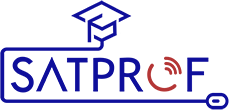 Online Training
Online Training
